With AI powers by your side, let’s look at “Credit Utilized”.
I will provide you with a clear and concise understanding of how to harness DocXter’s AI powers. As you transform documents in your data exploration journey, there are 2 ways where credits are utilized – document processing and interaction.
Document processing – When you upload a document on DocXter, 3 things take place:
- Upload: When you upload a document, it is first broken down into millions of chunks for DocXter to eat it up and understand all the information. This includes different types of data in your document, be it images, tables, etc.
- Stored: Post upload, your document is stored, and you get unlimited access to it. That means your document is available to view and interact with, for life (only applicable for paid subscribers).
- Eaten: Now, DocXter goes ahead, and digests the content of the document. Taking multiple steps to answer all of your questions precisely, and perfectly, every time!
Here’s a table showcasing credit utilization:
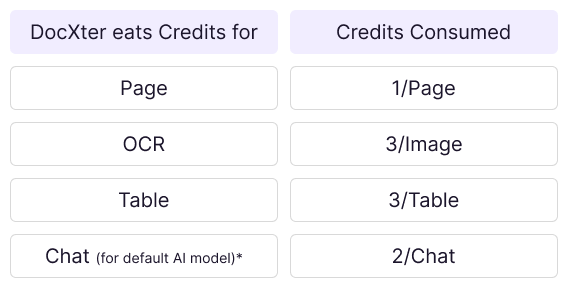
Example #
Let’s say you have a document of 8 pages, which has 2 tables, and 2 images.
So, the total credits consumed for uploading and processing:
- pages: 8×1 = 8 credits
- table: 2×3 = 6 credits
- images: 2×3 = 6 credits.
Total credits consumed = 8+6+6 = 20 credits
Interactions #
This is where the fun begins…
As you interact with DocXter, two things take place – questions (input) and answers (output). Based on the AI models selected, your credits are utlized on the number of tokens consumed (input+output). Then, credits are utilized depending on the interaction you’re having with your document(s).
You can check credits consumed for each interaction by going to account settings > usage.
If you are using a different AI model, then credit consumption changes. Below is the table showing credits utilized by the respective AI models:
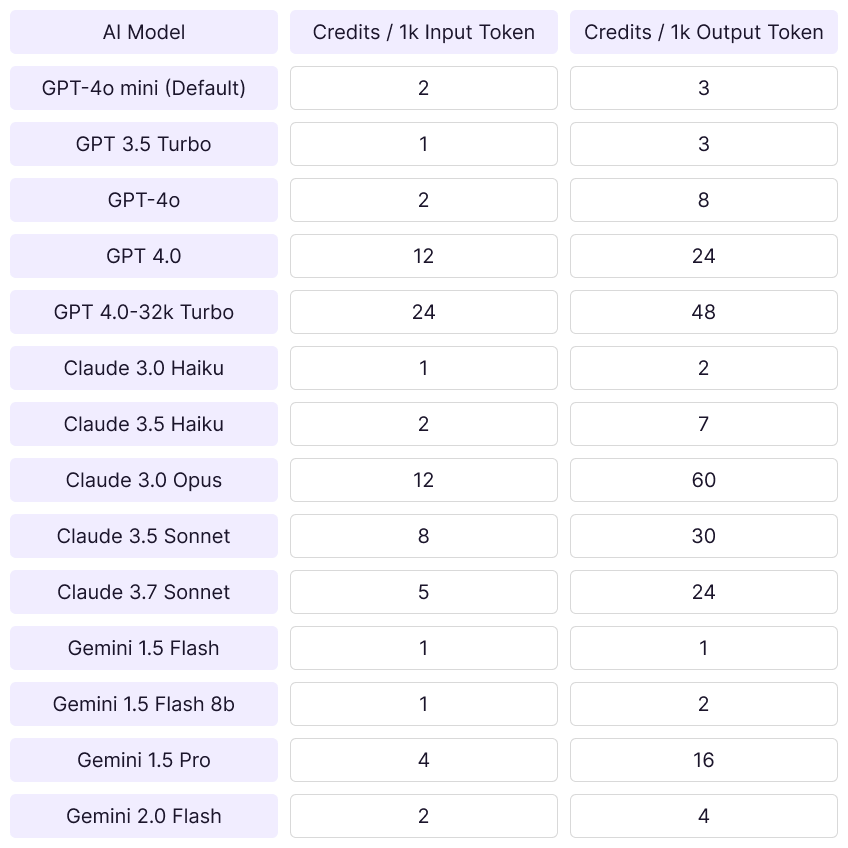
But the true magic doesn’t stop there. As you delve deeper, you’ll be treated to a feast of personalized offers and recommendations!
And I and team DocXter are always here with offers, rewards, updates, and more to make sure you make the most of your DocXter experience!
Purchasing Additional Credits #
We understand that your document analysis needs may evolve and grow over time. That’s why we’ve designed a convenient system for purchasing additional credits, ensuring that you never hit a roadblock in your journey of extracting valuable insights from your documents.
Why Purchase Additional Credits?
You may find yourself handling larger volumes of documents or engaging in more complex analysis tasks.
In such scenarios, your initial credit allocation may not suffice, and you’ll need to acquire additional credits to continue leveraging DocXter’s powerful capabilities without interruption.
Note: Additional credits purchased will expire within 1 month or on your monthly credit reset date, whichever is earlier.Pricing for Additional Credits
We’ve designed our credit pricing structure to be transparent and cost-effective, ensuring that you only pay for the resources you need.
Here’s a breakdown of our pricing tiers:
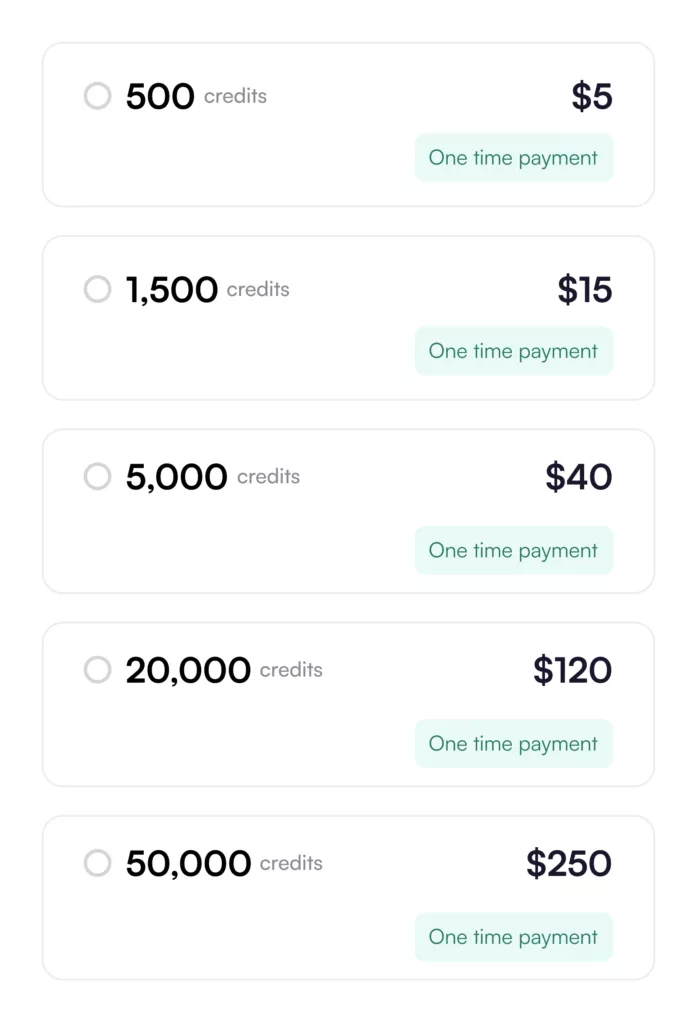
Seamless Purchasing Experience
Purchasing additional credits is a seamless process within the DocXter platform.
Simply navigate to the “Credits” section, and you’ll find the option to purchase more credits.
Why are you charging just to ask a question? Why nickel & dime the customer? Also, instead of answering questions can it produce reports, resumes, and cover letters instead of just giving out pointers?
When you ask a question, DocXter does not just scrape the data, it matches your intent, and then feeds it to the highly prompt engineered AI model to get an AI-mazing response. Yes, DocXter can produce resumes, reports, and cover letters. Just make sure to get the responses in chunks, and of course, use the right line of questioning/prompting. Here’s a useful link —> https://kb.docxter.app/documentation/making-the-most-out-of-docxter/#prompting
48 tokens per single output for GPT 4 Turbo and 60 for Opus? That’s insane. If I have a 500 page doc I want GPT 4 Turbo to look at, it’s going to cost me 12k in credits just to upload it.
This is how the credit consumption works:
– 1 page: 1 credit
– 1 table: 3 credits
– 1 image: 3 credits
Taking your example of uploading a document of 500 pages, assuming no images, and tables.
So, the total credits consumed for uploading and processing:
pages: 500×1 = 500 credits
table: 0x3 = 0 credits
images: 0x3 = 0 credits.
Total credits consumed = 500+0+0 = 500 credits
Note: credits consumed for uploading and processing are one-time.
Now, interactions (question and answer) depend on input and output tokens consumed and the AI model used.
Note that credits stated in the table you saw are per 1000 input/output tokens consumed.
To give you an idea, an average chat that consists of 1 question and answer (Note: bigger documents will have higher input tokens, and it also is affected by the depth of your question as well) will have ~1500 input tokens and ~ 800 output tokes. So, with these values using GPT 4 Turbo, the credits consumed should be ~ 70 credits.
We’ve kept everything fair and transparent. You can always check credit usage for each document, for each question and answer. To do this, go to ‘Account Setting’ —> ‘Usage’. Therein select the document and you’ll be able to see a detailed credit consumption.
Ya, that’s way too complicated. Sorry.
Your example was for an average chat but what does that even mean? A 1 sentence question for a paragraph of text? What about a 500 page doc where I need exact quotes and citations?
I have no idea how much the input or output is going to be so I have no way to calculate usage until after the fact. It needs to be simplified.
Also, are you saying that regardless of the model you choose, 1 uploaded page = 1 credit? It’s only the questions you ask AI that range between 1-60 credits per 1k input/output token (again, whatever that means we have no idea how LLMs calculate this stuff).
No worries.
Let’s make it simple.
Input data depends on the depth of the question asked. If I ask DocXter to summarize the whole document, then the complete document will be fed as input. Thus, increasing the input tokens. If I ask precise questions, the input tokens would be lower. Same thing happens with output, but it is generally much lower than input tokens, thus consumes lesser credits.
There is no fixed way to calculate it as it totally depends on individual’s doc operations. You can check the input/output tokens consumed along with complete credit consumption for a document (upload+process) and conversations in ‘Usage’ page under ‘Account Settings’.
Yes, document upload and process per page consumes 1 credits, regardless of the model used. Yes, credit consumption 1-60 credits per 1k input/output tokens is for interactions (question and answers). You can check ‘Usage’ page to get an idea of how your document operations consumes credits, and that will give you an idea for the future doc operations.
We’ve kept it this way to give DocXter-errs a fair and transparent approach to consuming credits, instead of some fixed charge.
hi there! is there a way to edit use case for the same document?
I uploaded a textbook ~400 pages and picked Decode Legal Doc.
Instead, I should have chosen Make Detailed Notes. I used up my credits, but I bought extra 500 credits. It would be great to be able to select another use case after the document has been uploaded.
I am also curious how AI models differ? I used Sonnet 3.5 and Chat GPT 4.0. But what’s the difference and what’s better for different types of docs?
Hey, Manshuk
We’re on it and should soon be rolling it out! AI models defer based upon their capabilities, ability to understand like logical, creative, balanced etc. For more information read → Which AI Model To Choose?