While DocXter’s real-time collaboration feature fosters teamwork and collective intelligence, we understand the importance of maintaining control over your document-sharing permissions.
As your projects evolve or team dynamics change, you may need to revoke access to previously shared documents. That’s why we’ve implemented a straightforward process to remove collaborated documents from your collaboration section.
Here’s how you can regain control and remove collaborated documents:
- Access the Share Icon: Within the chat window, locate the share icon, which serves as the gateway to managing your document collaboration settings.
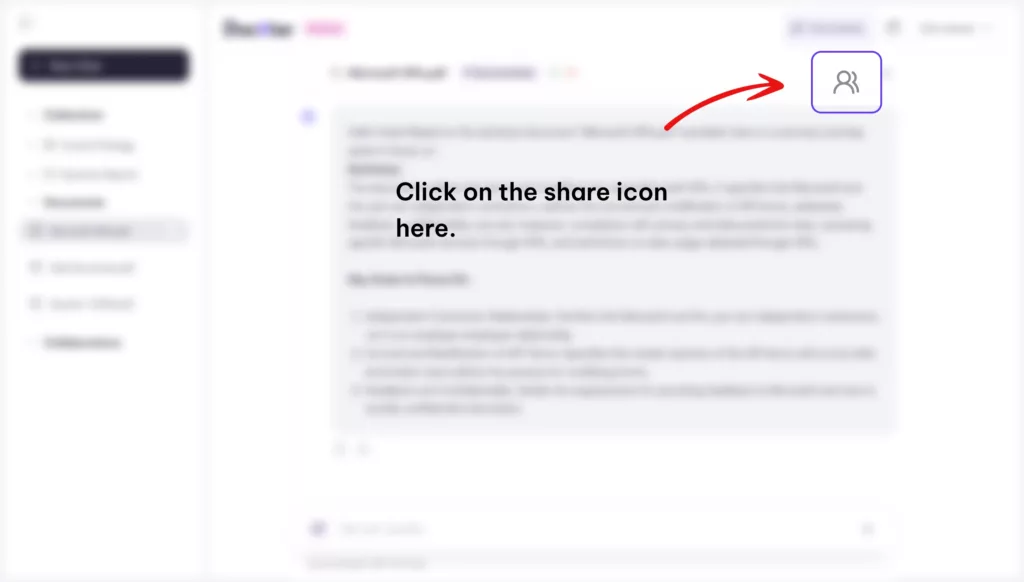
- Remove Access for Collaborators: Click on the share icon to reveal the list of team members with whom you’ve shared the current document. Identify the collaborators whose access you wish to revoke, and simply remove their access by toggling their permissions off.
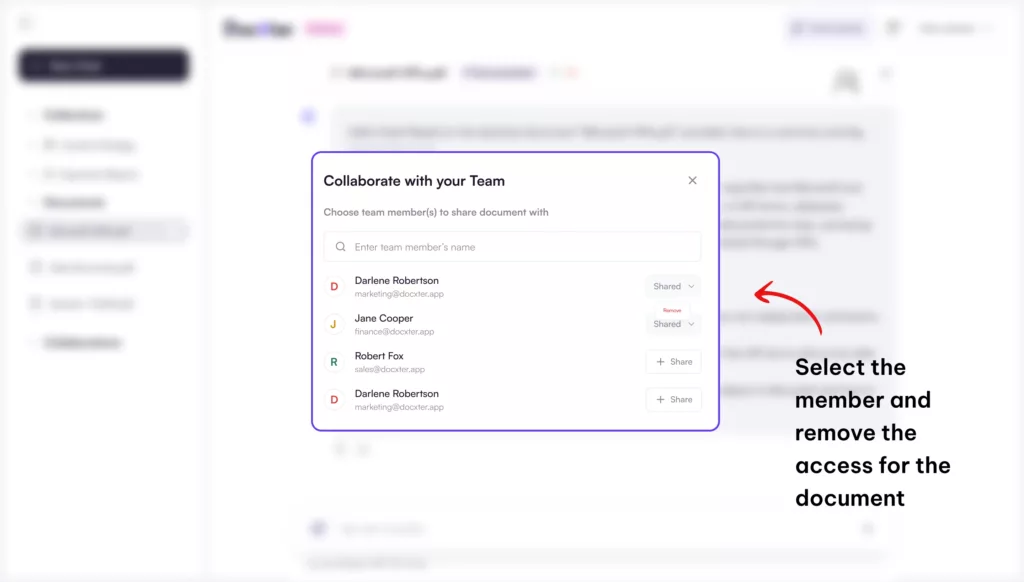
By removing the access of specific team members, you effectively remove the collaborated document from their collaboration section, ensuring that they no longer have access to the shared file.
This process seamlessly provides you with the flexibility to manage your document-sharing permissions dynamically.
At DocXter, we prioritize your control and security over your document assets. While collaboration is encouraged, we recognize the need for boundaries and the ability to revoke access when necessary.
The option to remove collaborated documents empowers you to maintain a secure and organized document management environment, aligning with your evolving project requirements and team dynamics.
Embrace the power of real-time collaboration while maintaining control over your document-sharing permissions.
Leave A Comment