DocXter understands the importance of providing users with a detailed and user-friendly account management experience.
With a range of features and settings, you can easily oversee and customize various aspects of your account, ensuring a seamless and tailored experience throughout your document processing journey.
Account Information #
This section serves as a central hub for your account details. Here, you can view your name and email address associated with your DocXter account.
Additionally, you can access account settings, sign-out functionality, and explore options to upgrade your plan to unlock additional features or resources.
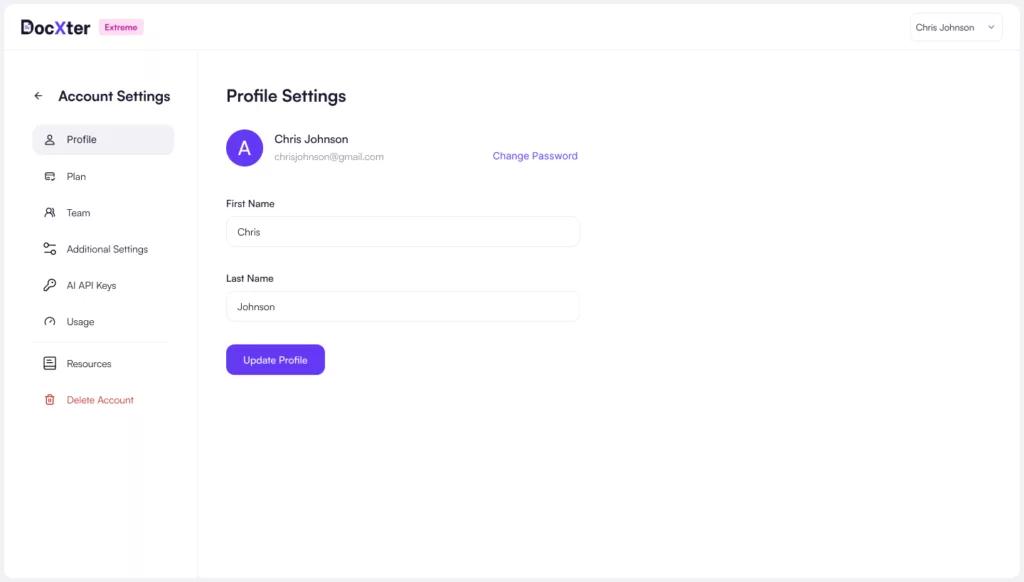
Account Settings #
The Account Settings area offers a comprehensive list of options to manage and personalize your DocXter experience.
Navigate through this section to access and modify your profile information, monitor your usage statistics, review and update your plan details, and manage team-related settings if applicable.
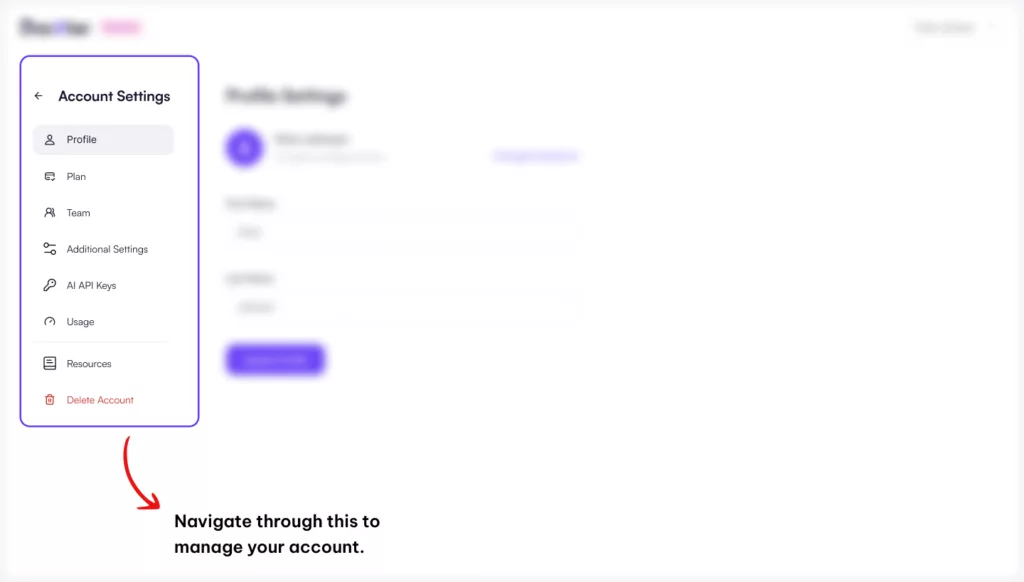
Plan #
Within the Plan section, you can access detailed information about your current subscription plan. This includes transaction details such as the date of payment, upcoming payment information, the number of users associated with your plan, and the credits utilized so far.
Keeping track of these details ensures you remain informed about your plan’s status and can plan accordingly for future usage or potential upgrades.
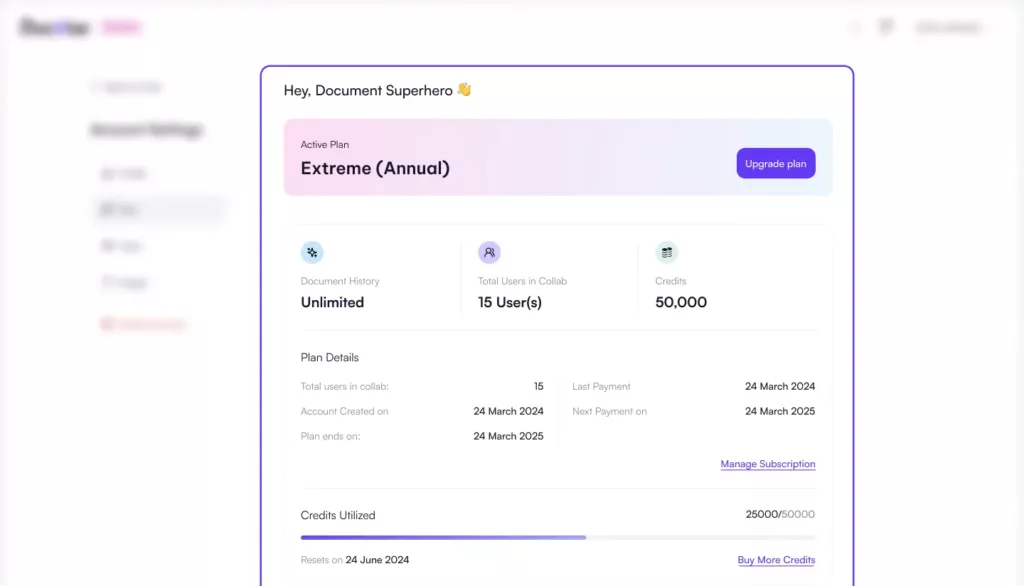
Usage #
The Usage section provides a comprehensive overview of your credit consumption across various aspects of document processing.
Here, you can monitor the credits utilized for tasks like processing pages, performing OCR (Optical Character Recognition), extracting tables, engaging in chat interactions, and more. This allows you to understand your resource utilization better and optimize your workflows accordingly.
DocXter takes transparency a step further by allowing you to drill down and view the credit utilization for each individual document you’ve processed. Simply click on a specific document to access detailed information about the credits consumed for that particular file.
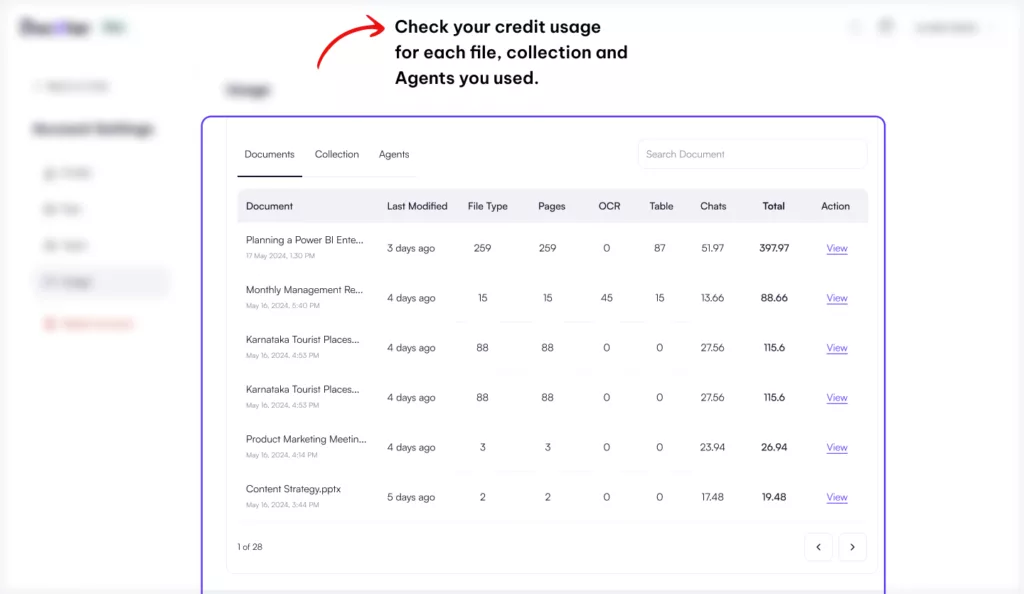
Check Usage for Individual Document #
When analyzing a specific document’s usage, you can access valuable insights such as the total credits consumed, the number of pages processed, OCR usage, and the presence of tables.
This level of detail empowers you to understand the resource requirements of your documents accurately.
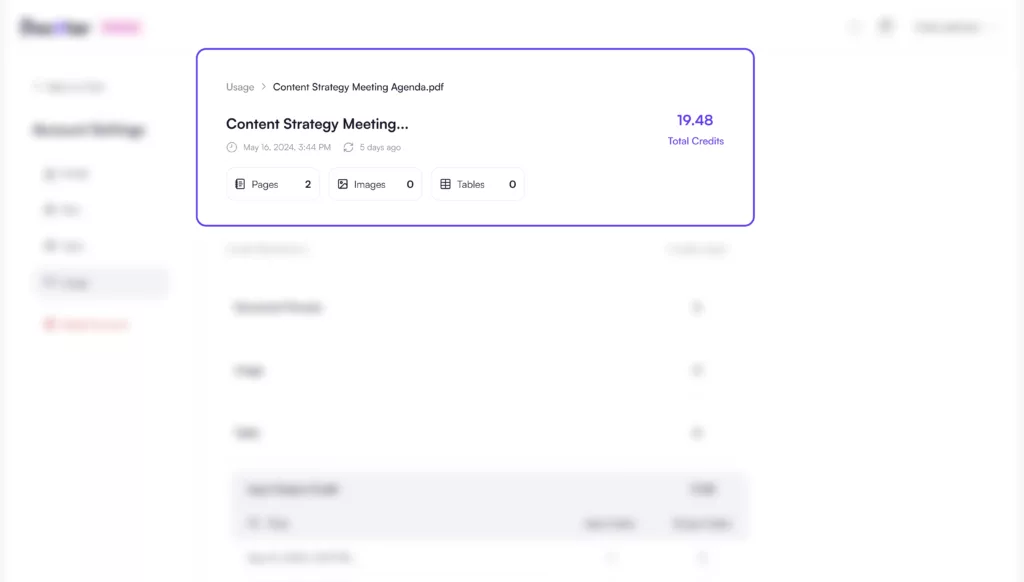
Credit Utilization by Process #
For each document, DocXter provides a breakdown of credit utilization across various processes, including document processing, image processing, and table extraction. This enables you to identify resource-intensive areas and make informed decisions about optimizing your workflows.
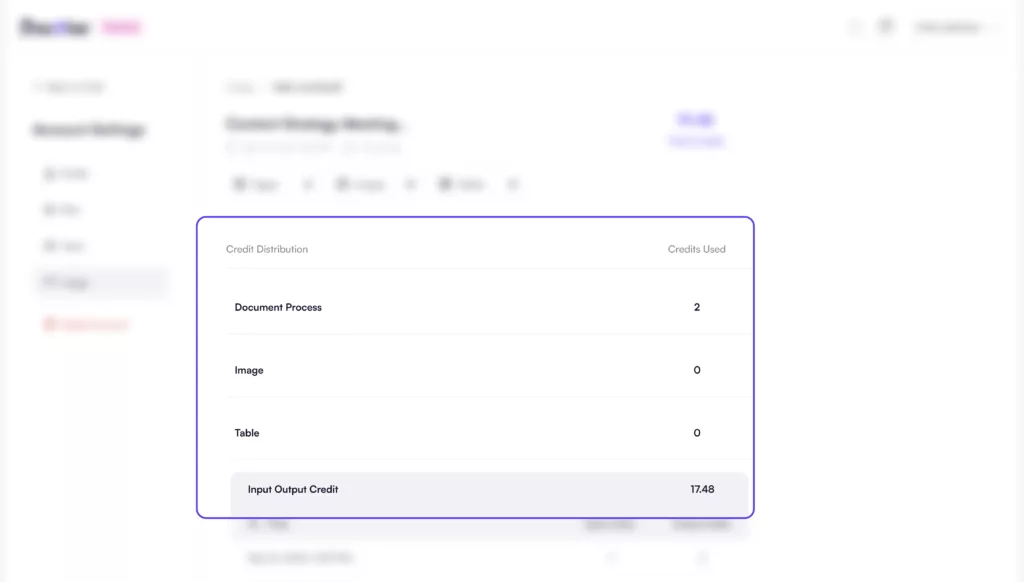
Input and Output Token Calculation #
DocXter’s advanced natural language processing techniques involve token calculations. The Usage section offers transparency by providing the input and output token counts for each document, offering insights into the document’s complexity and the computational resources required for analysis.
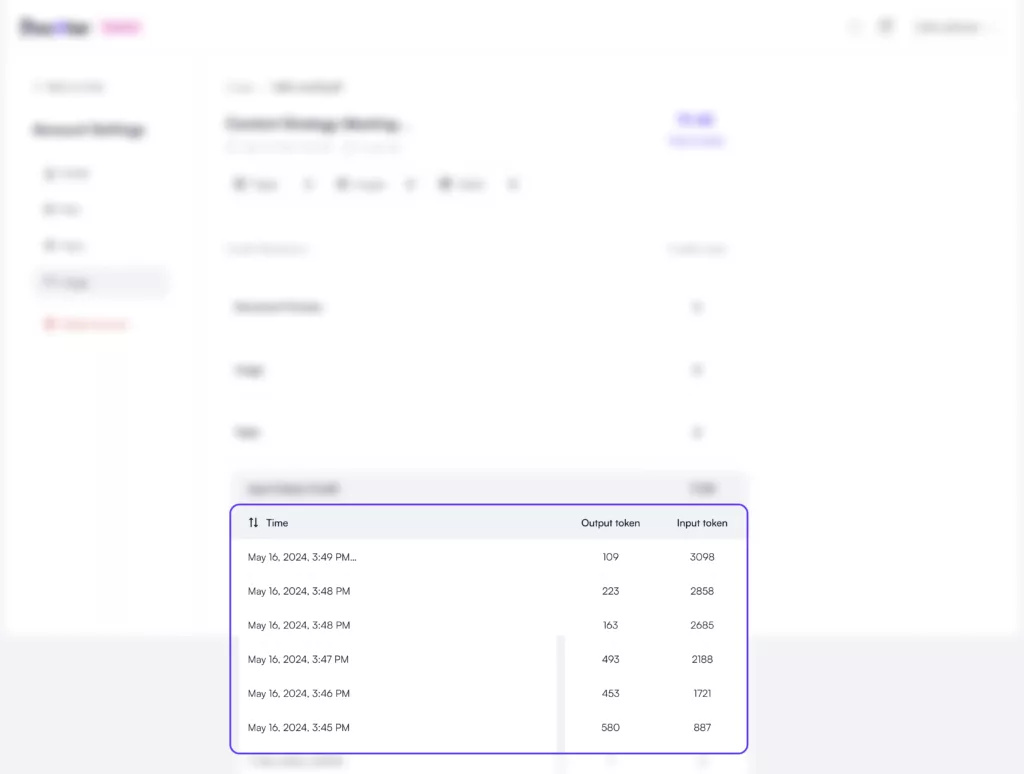
By exploring account management features, you can stay in control of your DocXter experience, monitor your resource consumption, and make informed decisions to optimize your document processing workflows effectively.
Leave A Comment