This window displays a smart introduction of the selected agent and allows you to interact with DocXter through a chat interface. It enables you to ask questions, provide input, and receive responses or assistance related to your files and tasks.
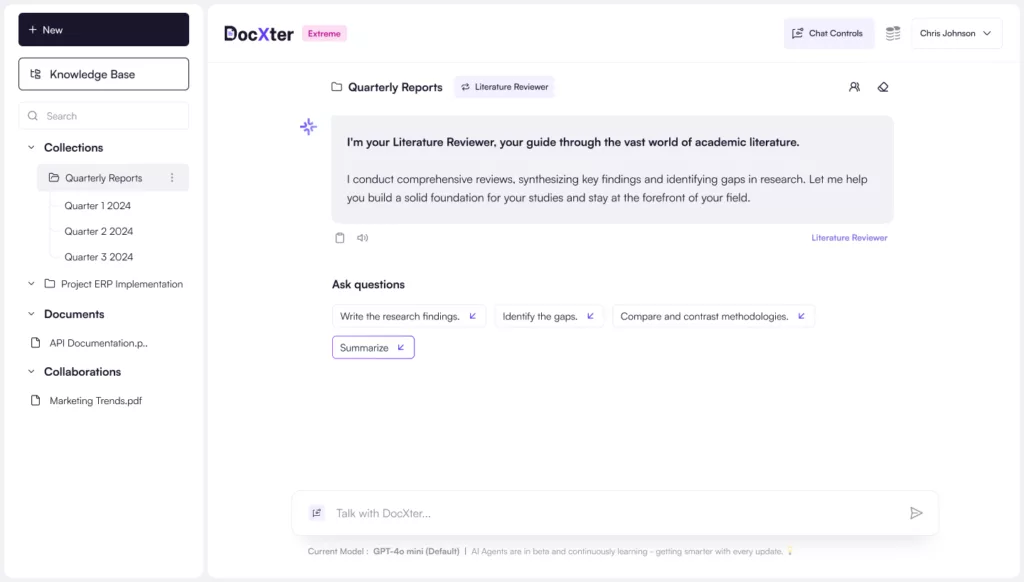
Document history #
Access your document history, collections, collaborations, and knowledge base from here!
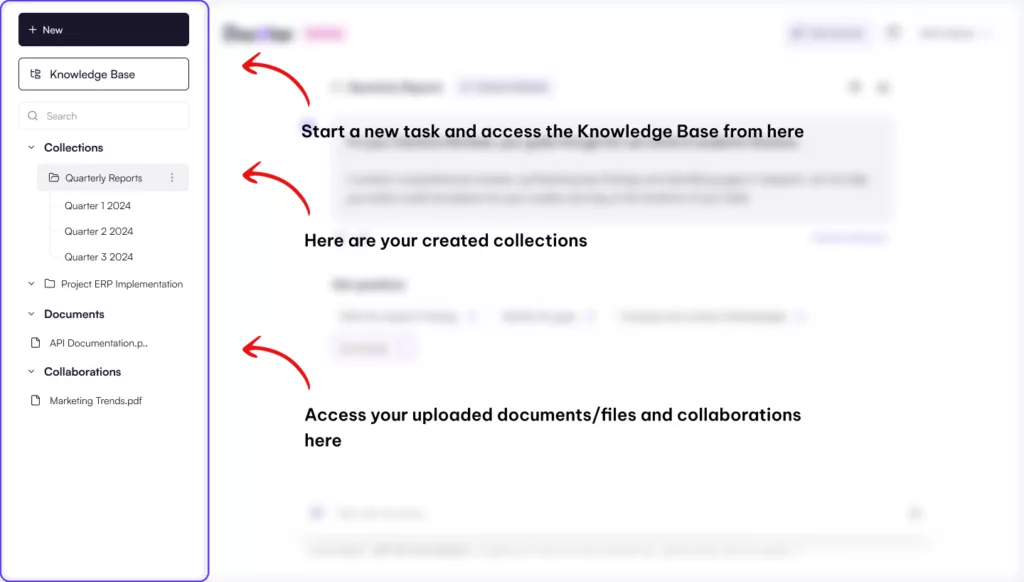
Extend Panel #
This section displays folders or collections created for organizing multiple uploaded documents. Just below that there are the individual documents that you have uploaded
Collaborated Documents
After that, the documents that have been shared or collaborated on with other users/ teams are placed.
Account Information #
This section displays your name, and email address, and provides access to account settings, sign-out functionality, and options to upgrade your plan. It serves as a centralized location for managing personal account details and preferences.
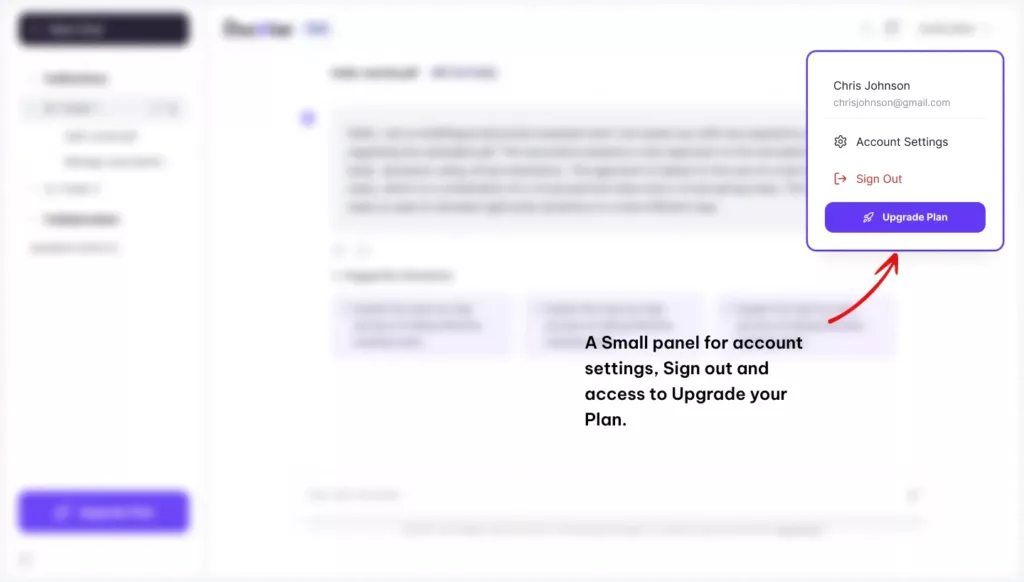
Credit Usage #
This displays your current credit balance and allows you to purchase additional credits as needed. It helps you monitor your credit usage and ensures you have sufficient credits for utilizing DocXter’s features.
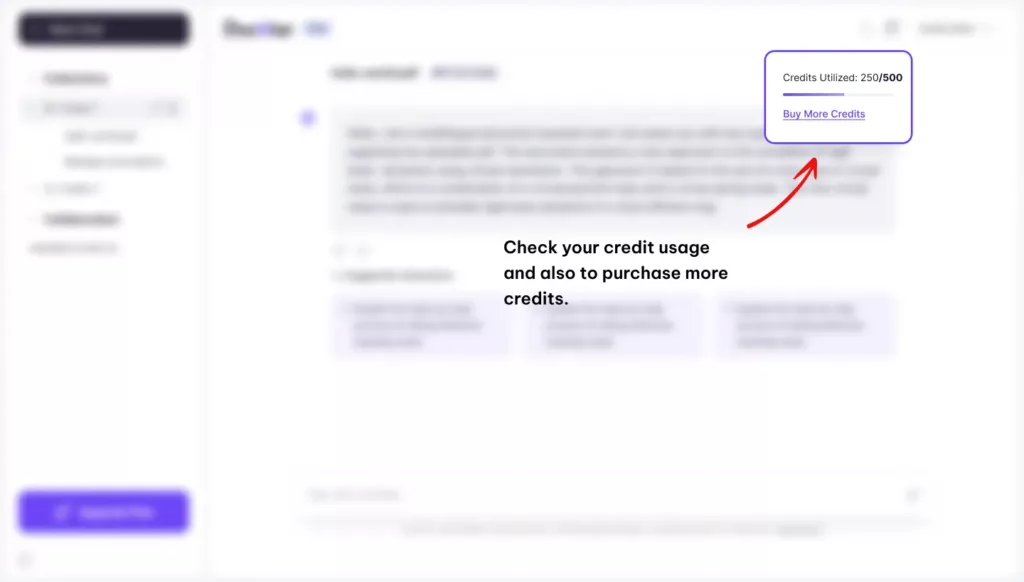
Buying Credits #
Buying credits as per your need. This pop-up presents the available options and pricing plans for you to purchase credits based on your requirements.
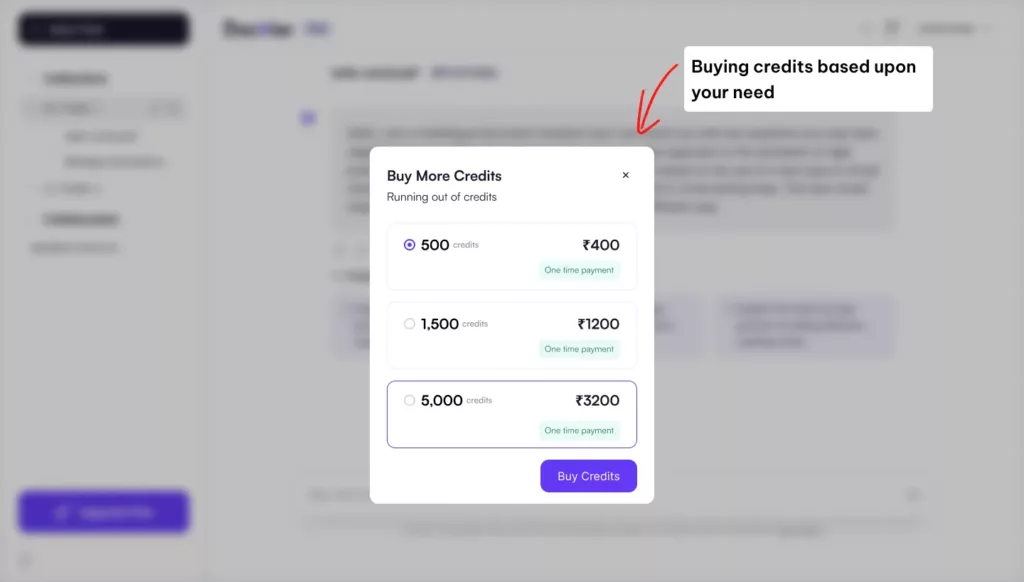
Leave A Comment